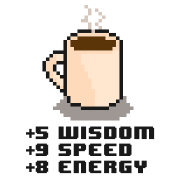Macchanger is a tool used in Linux to spoof your MAC Address in Linux. For those who do not know a MAC address is our computers hardware identification. When connecting to a network, an identification is needed and the ID is our MAC address. Every MAC is unique and you cannot change it. However, you can spoof it…
Check out, the first three sections of a mac F2:W6:Q1 is the identity of the manufacturer and the last three are made by the manufacturer.
Why would someone need to spoof their MAC address? It could be for bypassing MAC Blocks, MAC filters, Hacking into a router or to avoid other forms of security.
Firstly, We are using Kali. If you are not using Kali, then you will most likely need to download Macchangeronto your Linux Box.
Let’s start by checking the current MAC address.The following command will show you your interfaces basic information.
root@kali:~# ifconfig | grep HWaddr
Before changing the MAC address, bring down the wlan1 or whichever networking interface you are going to use. (we’re going to use wlan1)
root@kali:~# ifconfig wlan1 down
Next, you will run one the following command below. Make sure to specify which interface you are using.
root@kali:~# macchanger -r wlan1
or
root@kali:~# macchanger -m XX:XX:XX:XX:XX:XX wlan1
This command will create a random MAC for your Linux Box. It will give you a permanent, current and a changed (new) address. Should you choose to reboot your machine the MAC address will revert back to permanent address. Also, if you manually reset your adapter the MAC address will revert back to the permanent address as well. The second command will allow you to manually type in a fake address. (See Below for the -r option)
Finally, bring the interface back up and have at it! Once the interface is back up you will be using a new (spoofed) MAC address. To show the new MAC address use “-show” or use the first command to check the interface info. Enjoy.
root@kali:~# ifconfig wlan1 up
root@kali:~# macchanger -show wlan1